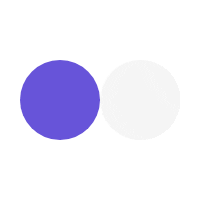Face Detection Tracking
Our AI begins by detecting the patient's face in the uploaded image, ensuring accurate positioning and clarity for symptom analysis. This step enables precise mapping of facial zones linked to visual indicators of illness.

Patient Profile Matching
If enabled, Sick or Not can recognize returning users and associate new scans with their health history—helping track changes and trends over time while keeping privacy at the forefront.

Facial Attributes Analysis
The AI examines facial cues such as eye redness, skin tone, paleness, and visible stress indicators. These attributes are compared with medical data to assess potential health concerns.
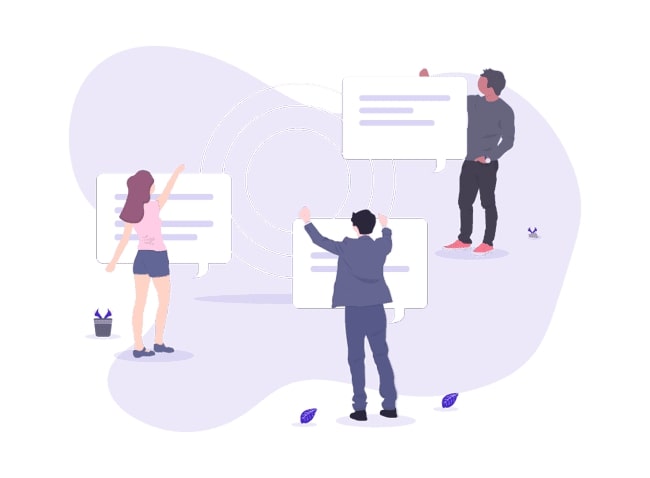
Symptom Pattern Mapping
Sick or Not clusters facial zones by region to identify patterns across different symptom types—such as skin inflammation, swelling, or asymmetry—enhancing the AI's diagnostic accuracy.
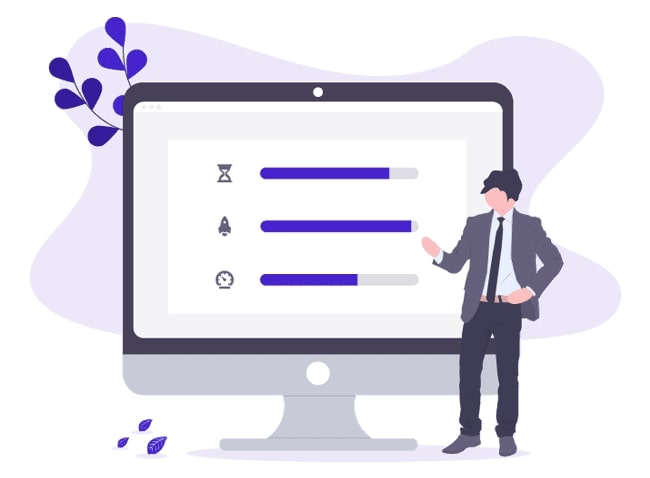
Scan Summary Output
After processing the image, the system generates a detailed report including a sickness score, detected visual symptoms, and a brief analysis. This summary can be saved or shared as needed.
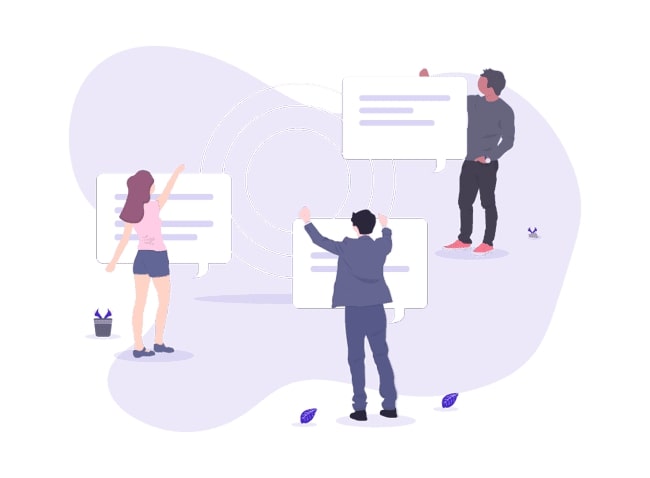
Real-Time Photo Scanning
With real-time image capture, users can take a photo directly within the app or platform. The AI then delivers instant feedback—making it ideal for time-sensitive evaluations in clinics or at home.